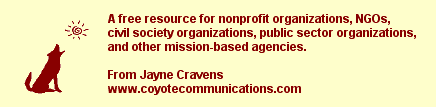
Email Newsletters by Nonprofits
(& Other Organizations)
Revised with new information as of April 4, 2010
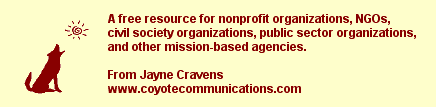
I have a blog that has an RSS reader. I thought for certain that my blog would mean the death of my own email newsletter. Nope! When I surveyed my email newsletter subscribers to ask if they preferred to subscribe to the blog instead, feedback was overwhelming: they wanted the email newsletter. For many people, Web 2.0 dominates their online activities, but believe it or not, a majority of my own constituency still prefers email. Yours? If you are a mission-based organization (nonprofit, civil society, non-governmental organization/NGO or public sector agency -- school, government department, etc.), you probably have a similar constiuency. It means you need to still use email, even as you adopt more advanced tools like A HREF="../outreach/blogging.html">blogs, online social networking, video blogging, etc. It doesn't mean creating entirely new content for each communication outlet: email can be used to prompt readers to visit your web site, subscribe to your blog, watch your online video, interact with you for an online event, or do your other advanced online activities. In short: an email newsletter can be used to augment your other online outreach.
By email newsletter, I do NOT mean attaching a .PDF or word processing newsletter to an email; I mean text within the body of the email. This makes it easier to read (a user doesn't have to switch to a different program to read the newsletter), quicker to download (not everyone has a great Internet connection), and easier to forward to individuals and online communities (many of which strip out attachments automatically).
Designing your email newsletter
First, answer these questions:
Remember that, regardless of the intended audience, this newsletter can be forwarded by readers to anyone, including members of the press.
Some suggested topics for your email newsletter (but, again, what goes in your newsletter depends on your target audience):
Put items that have upcoming dates associated with them, or items that require action by readers, near the top of the newsletter. Consider a table of contents at the top of the newsletter as well. But KEEP IT SHORT. Expect readers to spend no more than three minutes reading the newsletter. You can (and should) point to your web site or blog space for more in-depth information.
When preparing your email newsletter, include a "signature" at the end of the document. This should include:
Designing your email newsletter
Just like a print publication or a web site, you need to think about the design of your email newsletter, and create a particular look for this electronic publication.
Email programs vary from user to user. For instance, some read emails with line breaks for every 80 characters; others read line breaks for every 60 characters. Some read colors and different font styles, while others get error messages whenever such text is placed in an email. You have to take these factors into consideration, as they will affect the way your email looks on another person's computer.
I recommend that you layout your newsletter so that it is TEXT ONLY and that no line exceeds 60 character places. Yes, that's right: I'm saying DO NOT use HTML for your newsletter. Leave the fancy HTML for your web site. Turn off smart quotes, don't use colors or special fonts, don't use bold or italics, etc. Keeping your email newsletter as text-only keeps a newsletter easy to download (not every has broadband!) and, in my opinion, easier to read and forward. Text-only ensures that the newsletter can be read by anyone , regardless of computer or email software.
Also, be sure to use white space (indenting titles, putting extra spaces between sections, etc.) and borders to break up copy.
Borders can be made from any non-letter or non-letter character on your keyboard. Examples:
____________________________________Remember, however, that these borders should not exceed 59 character spaces. Otherwise, borders will be broken up into two uneven lines (not very attractive) when read by some email programs.++++++++++++++++++++++++++++++++++++
<><><><><><><><><><><><><><><><><><>
<>-<>-<>-<>-<>-<>-<>-<>-<>-<>-<>-<>-<>-<>-<>-<>-<>-<>
[][][][][][][][][][][][][][][]][][][]
|||||||||||||||||||||||||||||||||||||
/-----------------------------------\
_-_-_-_-_-_-_-_-_-_-_-_-_-_-_-_-_-_-_-_-_-_-_-_-_-_-_-_
x-x-x-x-x-x-x-x-x-x-x-x-x-x-x-x-x-x-x-x-x-x-x-x-x-x-x-x-x
Broken border example:
How Often Should You Send Your Email Newsletter?
Treat your email newsletter as a real publication. That means it should go out regularly. That can be once a month or once a quarter. But set a regular day for the newsletter to go out (the second Wednesday of the month, for instance) and respect that date. If you don't treat your newsletter as a real publication that people should anticipate receiving regularly and respect as a solid source of information, then your users won't treat it this way.
How Do I Send This Newsletter to Subscribers?
You can send your newsletter manually, meaning that you note on some kind of database who is subscribing to the newsletter and, when you are ready to send the publication, exporting subscriber email addresses from this database and putting them in the BCC (blind carbon copy) line of your email. However, this if quite labor intensive; someone has to input the addresses of new subscribers into the database regularly.
A better way is to use list mail software, such as listproc or listserv. There are many companies that offer this software. Check with your Internet Service Provider (ISP) FIRST to see if this is already a service they offer (you may be already paying for it). There are also a number of free services, that will put a short advertisement at the top or the bottom of your email in return for allowing you to use their services, such as YahooGroups.
Using these software packages allows users to subscribe or unsubscribe themselves. You will still need a staff person to help with unsubscribe problems, but that person's time spent on this will be minimal. Using these services, you will send your email to ONE email address, and this will automatically forward your message to everyone who has subscribed.
TechSoup has lots more information about sending email newsletters and what your software options are.
How do you know if your email newsletter is having any impact?
National Service News
By Youth Service America.
Food For Thought
News, information, opinion and online resources for the San Francisco Bay Area and Silicon Valley, California nonprofit community.
Return to the index of resources for "Community Relations, With and Without Technology"
 my home
page
my home
page my
consulting services & my workshops
& presentations
my
consulting services & my workshops
& presentations my
credentials & expertise
my
credentials & expertise Affirmation that this web site is
created & managed by a human.
Affirmation that this web site is
created & managed by a human. My book: The
Last Virtual
Volunteering Guidebook
My book: The
Last Virtual
Volunteering Guidebook contact me
or see my
schedule
contact me
or see my
schedule Free Resources: Community Outreach, With & Without Tech
Free Resources: Community Outreach, With & Without Tech Free Resources: On
Community Engagement, Volunteering & Volunteerism
Free Resources: On
Community Engagement, Volunteering & Volunteerism Free Resources: Technology
Tips for Non-Techies
Free Resources: Technology
Tips for Non-Techies Free Resources:
Nonprofit, NGO & other mission-based management resources
Free Resources:
Nonprofit, NGO & other mission-based management resources Free Resources: Web
Development, Maintenance, Marketing for non-Web designers
Free Resources: Web
Development, Maintenance, Marketing for non-Web designers Free Resources: Corporate
philanthropy / social responsibility programs
Free Resources: Corporate
philanthropy / social responsibility programs Free Resources: For people
& groups that want to volunteer
Free Resources: For people
& groups that want to volunteer linking to
or from my web site
linking to
or from my web site The
Coyote Helps Foundation
The
Coyote Helps Foundation me on
social media (follow me, like me, put me in a circle,
subscribe to my newsletter)
me on
social media (follow me, like me, put me in a circle,
subscribe to my newsletter)To know when I have developed a new
resource related to the above subjects, found a great
resource by someone else, published
a
new blog,
uploaded a new
video,
or to when & where I'm training or presenting, use any
of the following social media apps to follow me on any of
these social media platforms:
Disclaimer: No guarantee of accuracy or suitability is made by
the poster/distributor of the materials on this web site.
This material is provided as is, with no expressed or implied
warranty or liability.
See my web site's privacy policy.
Permission is granted to copy, present and/or distribute a limited amount of material from my web site without charge if the information is kept intact and without alteration, and is credited to:

Otherwise, please contact me for permission to reprint, present or distribute these materials (for instance, in a class or book or online event for which you intend to charge).
The art work and material on this site was created and is copyrighted 1996-2025