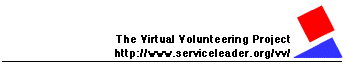
FAQs
About the Virtual Volunteering Project
dos and don'ts for
technical assistance volunteers
A technical assistance online volunteer is a person who provides support to an agency's staff members or other volunteers (such as help with building a Web site or explaining a legal issue) rather than an organization's clients (such as mentoring young people).
Technical assistance online volunteers are greatly valued by not-for-profit and public sector agencies.
Picture these scenarios in a not-for-profit and public sector agency setting:
- a volunteer lawyer explaining a legal issue or consideration dealing with human resources
- a volunteer helping someone use a computer, use software, or use the Internet
- a volunteer accountant explaining complicated financial practices to a non-accountant
To keep your volunteer experience beneficial rather than frustrating for the person or organization you are trying to help, we suggest you keep the following (gathered from various resources) in mind:
- Listen to what the staff member and the organization need as a result of your donated services. Is there a concrete goal or outcome that is wished for as a result of your activities? Making sure you understand the expectations of the organization will help prevent misunderstandings about the service you are providing.
- Mutual agreement on a plan of action between you and those you are helping is the most crucial step of successful technical assistance. Outline the expected outcomes, approaches and resources and estimate the time you think it will take to complete the project.
- A not-for-profit or public sector agency can ask a lot of a volunteer, so make it your job to be clear about what you can and cannot do. Define the project using milestones that match your available time and skills and meet their needs. Do not overcommit yourself.
- If you organization does not train you about volunteering or give you some kind of orientation, ask for it! Learn the organization's mission, get an overview of the organization's programs and current events, and have a list of the staff and the board, in case you encounter these people in the course of your service.
- Remember that you were a beginner too, once upon a time.
- Those that you are helping are experts in many areas as well. Respect their knowledge, as you would expect them to respect your own. Don't forget that you are talking to professionals; it is ignorance about a particular area, not stupidity, that has put the staff in need of your services.
- Respect the time of the staff and other volunteers. They have many responsibilities outside of what you see as a volunteer. They may not be able to devote as much time to an issue as you think they should; help them to do the most they can with the time they have available.
- Not-for-profit and public sector agencies operate in a world of very limited resources and ever-shrinking budgets. Don't be surprised if they don't have a staff member devoted solely to human resources, legal issues, computer systems, etc. Also don't be surprised if they don't have a budget to buy and maintain a large computer system. Respect those limitations by helping them to do as much as they can with their available resources.
- Think about the language you are using to explain something; using terms that only a fellow expert would understand will frustrate the person you are trying to help. Use common language whenever possible, and fully explain technical terms you need to use a lot. Learn what you can about THEIR work and put things in a context they can understand.
- If you encounter resistance to a suggestion, particular in an area where you consider yourself an expert, try to diagnose the cause: differing priorities? lack of information about you? lack of information about them? bad timing? preconceived assumptions? Once you have identified the reason for the resistance, it will be much easier for you to deal with it constructively.
- Exude quality in your service to the agency. For instant, if you are inputting information into a database and misspell a name or input the wrong phone number, the work you've done is not just useless, it can be damaging!
- Build sustainability. Don't just do it for them - involve them in the process. Explain each step, give background, recruit someone to write down procedures or troubleshooting steps if applicable. The most important part of your "mentoring" is that what you leave behind works and can be sustained by the organization.
- Provide technical documentation (e.g., how parts of a database relate to each other) and user documentation (e.g., how to do the data entry and how to solve the most common problems faced by the user) for the first piece before moving on to the next piece. This way, if you must discontinue work on the project, the staff has the documentation needed to easily integrate a new volunteer into the project.
- Make sure whatever system you recommend for the agency to use, whether this is a type of software or an organizational model, meets the unique needs of the agency you are helping. Is this a widely-used system? Is there sufficient documentation available on how the system works? Can the staff effectively use or even alter this system without always relying on your expertise? What kind of support is available for this system?
- If you are designing a Web site, a database program, or other computer-related product, what you may view as a "feature" may be viewed as unnecessary or distracting by the staff member or other volunteer who has to use it. If a flashy interface doesn't provide the user with an easy-to-use tool, it's of no real use to the user.
- A computer is a means to an end. The person you're helping probably cares mostly about the end. This is reasonable.
- Their knowledge of the computer is grounded in what they can do and see -- "when I do this, it does that". They need to develop a deeper understanding, of course, but this can only happen slowly, and not through abstract theory but through the real, concrete situations they encounter in their work.
- By the time they ask you for help, they've probably tried several different things. As a result, their computer might be in a strange state. That's not their fault.
- The best way to learn is through apprenticeship -- that is, by doing some real task together with someone who has skills that you don't have.
- Your primary goal is not to solve their problem. Your primary goal is to help them become one notch more capable of solving their problem on their own. So it's okay if they take notes.
- Knowledge lives in communities, not individuals. A computer user who's not part of a community of computer users is going to have a harder time of it than one who is.
- If something is true, show them how they can see it's true.