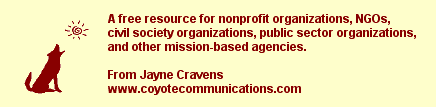
Web Policies for Nonprofits, NGOs &
Small Government Offices
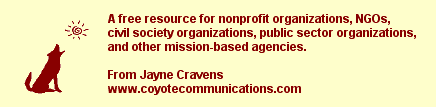
Web Policies for Nonprofits, NGOs &
Small Government Offices
Department heads at your organization should have as much involvement with the approval of the Web site design and content as they do with the your organization's brochure and other major print materials. Your Web site is going to be used by potential volunteers, donors, clients, and the general public -- not just one audience -- and, as I've said again and again in these pages, that means a variety of staff, paid and volunteer, need to be involved in its creation and upkeep.
For both the initial site and all changes and additions to the Web site afterwards, the system for generating information and approving Web site information should follow the same system you use for creating season brochures, direct mail campaigns, and other printed material. For instance, a theatre might choose this approval method:
Page Page Approval Category Before Public Access
| Page Category |
Page Approval Before Public Access |
|
| Tickets Sales |
Marketing Director Audience Services Manager |
|
| Main Information |
Marketing Director Director of Development Press and Public Relations Representative |
|
| Education and Outreach Services |
Director of Education Press and Public Relations Representative |
An easy way to allow your board members and selected others who are not in your office but whom you would like to see the site before it becomes public is to go through a "beta" test for the site; this means that you put the pages "online", but you don't release the address of those pages publicly. Only people who know the address can access the pages.
Web Site Policies
You have many policies to consider for your Web site, relating to:
To Link or Not to Link
As soon as you launch the Web site, you will get requests from various organizations asking you to link to their Web site from yours. Many of these requests may not be appropriate, so having a policy in writing re: to whom you will link on your site will make it easier for you to say "no" when you have to.
For instance, if you were at a dance company in Kentucky, you could set a policy that the agency's Web site link only to:
Some funders may ask you for a link off of your home page. Consider this carefully. Links to other organizations on your home page will drive a lot of traffic off of your site before the visitor ever views much of your site at all, and these visitors probably won't come back. Instead, for such scenarios, create a page that recognizes and details the organizations that fund you - you can create a link from your home page to THAT page. And that secondary page can then link to the company's web sites.
A friend who serves on the board of a performing arts nonprofit organization asked me, "Aren't more links a better thing?" I answered absolutely NOT, for many reasons:
A friend of mine said, "Why does everyone put the Microsoft Internet Explorer logo on their home page? Microsoft isn't paying you for it!"
It's true!! "Built with whatever." Who cares?! The whole point of the Internet is to reach a lot of people quickly and easily! Most users DO NOT care what latest and greatest toys you use -- they want to see what you do with those toys.
Yes, I do note on some pages what kind of computer I used to build the original Coyote Communications Web site. But it's not an advertisement for Apple -- it's to show that a lot can be done with just a little technology, contrary to what computer sales people will tell you. Computers are a lot like your brain -- people seldom use them to their full potential.
Security
Who will have access to the server to upload documents? It is recommended that only one staff person have this access, although one or two other staff members should understand how to do it as well, just in case the main person is absent and cannot make a needed change or addition immediately. If multiple people are going to be uploading information to your site, explore the option of assigning each person a different area of the Web site to manage, and giving each person access to different directories.
Email Recommendations
The "main" email address should be checked at least three times every day by the same person on your staff every day. This person should be someone who regularly interacts with the public already and understands how to forward inquiries to others as appropriate. For example, check your email:
Also recommended is the following criteria:
The appropriate staff person can then answer the sender from his or her own email account at their earliest convenience.
Gathering and Using Email Addresses and Other User Information
Will your organization use the email addresses of people who respond to your Web survey to contact those users in the future? Do you get a report that generates the email addresses of every visitor to your site? How is this information used by your organization? Do you sell, trade or give this information away to any other agency?
To ensure your organization's credibility, and to make your marketing and outreach activities something positive rather than something that makes people mad, it is very important for your agency to create a user privacy policy, and to post this policy on your Web site. Have a look at other organization's privacy policies and determine which might be best to adapt for your organization.
As Your Web Site Gets More Advanced, So
Will These Policies
Remember: this page, and this entire section of my web site, is about creating and maintaining a BASIC web presence. As your web site grows, and as more advanced features are added, your web policies are going to have to evolve. What shouldn't change: that every program manager and department head has influence regarding content on the web site, and directs that content. If the section of the web site regarding volunteerism isn't serving the person in charge of recruiting and involving volunteers, then the web site is NOT living up to its potential!
Also see:
For more tips on web policies and online security for mission-based organizations, visit TechSoup.
Return to Index of Coyote Communications' Web Site Resources
 my home
page
my home
page my
consulting services & my workshops
& presentations
my
consulting services & my workshops
& presentations my
credentials & expertise
my
credentials & expertise Affirmation that this web site is
created & managed by a human.
Affirmation that this web site is
created & managed by a human. My book: The
Last Virtual
Volunteering Guidebook
My book: The
Last Virtual
Volunteering Guidebook contact me
or see my
schedule
contact me
or see my
schedule Free Resources: Community Outreach, With & Without Tech
Free Resources: Community Outreach, With & Without Tech Free Resources: On
Community Engagement, Volunteering & Volunteerism
Free Resources: On
Community Engagement, Volunteering & Volunteerism Free Resources: Technology
Tips for Non-Techies
Free Resources: Technology
Tips for Non-Techies Free Resources:
Nonprofit, NGO & other mission-based management resources
Free Resources:
Nonprofit, NGO & other mission-based management resources Free Resources: Web
Development, Maintenance, Marketing for non-Web designers
Free Resources: Web
Development, Maintenance, Marketing for non-Web designers Free Resources: Corporate
philanthropy / social responsibility programs
Free Resources: Corporate
philanthropy / social responsibility programs Free Resources: For people
& groups that want to volunteer
Free Resources: For people
& groups that want to volunteer linking to
or from my web site
linking to
or from my web site The
Coyote Helps Foundation
The
Coyote Helps Foundation me on
social media (follow me, like me, put me in a circle,
subscribe to my newsletter)
me on
social media (follow me, like me, put me in a circle,
subscribe to my newsletter)To know when I have developed a new
resource related to the above subjects, found a great
resource by someone else, published
a
new blog,
uploaded a new
video,
or to when & where I'm training or presenting, use any
of the following social media apps to follow me on any of
these social media platforms:
Disclaimer: No guarantee of accuracy or suitability is made by
the poster/distributor of the materials on this web site.
This material is provided as is, with no expressed or implied
warranty or liability.
See my web site's privacy policy.
Permission is granted to copy, present and/or distribute a limited amount of material from my web site without charge if the information is kept intact and without alteration, and is credited to:

Otherwise, please contact me for permission to reprint, present or distribute these materials (for instance, in a class or book or online event for which you intend to charge).
The art work and material on this site was created and is copyrighted 1996-2025