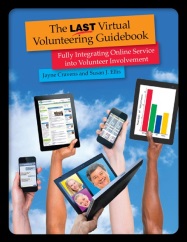
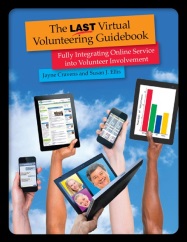
What This Guidebook Is Not
Virtual Volunteering Is Part of All Volunteering
What Is "Virtual Volunteering"? (you can also find this definition on the Virtual Volunteering Wiki)
History of Virtual Volunteering (you can also find the history of vv on the Virtual Volunteering Wiki)
Who Volunteers Online and Why
More Myths to Dispel (see the full list of virtual volunteering myths on the Virtual Volunteering Wiki)
Why Involve Online Volunteers?
Is Your Organization Ready for Virtual Volunteering?
The Challenges of Cyberspace
Overcoming Resistance
Resistance from the Volunteer Resources Manager
Resistance from IT Staff
What Will Virtual Volunteering Cost?
Allocation of Staff Time
Tech-Related Issues
Policies and Procedures
Communicating Your Policies
Recordkeeping Systems
Basic Internet Tools
Asynchronous Tools
Synchronous Tools
Basic Online Communication
The Myth of “They Do Not Have Internet Access”
E-mail and More
Online Communities
Starting an Online Forum for Volunteers
A Successful Online Forum
Applying This to All Volunteers
Cyber Deputies
Solidifying the Organization’s Commitment
Virtual Volunteering Assignments Requiring a Little Bit of Time
Byte-Sized Assignments or Micro-volunteering (much of this info about micro-volunteering is also here on this web page)
Trial Runs
Crowdsourcing
On-Call Expertise
Spontaneous Online Volunteers
Other Short-Term Online Supporters
Virtual Volunteering Assignments That Require a Greater Time Commitment
Technical Assistance/Pro Bono Service
Volunteer-Generated Assignments
Putting It in Writing
Skill Level Needed
Online Volunteer Application Form
Legal Waivers
Application Addenda for Virtual Volunteering
Getting to Know Applicants
Conduct an Interview
Check Credentials
Legal Screening Requirements
Paying to Volunteer Online? (you can see a later blog post about the appropriateness of paying to volunteer online here)
Using the Web to Learn More about a Candidate
Negotiating the Role
Setting the Initial Time Commitment
Candidates Self-Screening Out—and In
Special Screening Situations
Court-Ordered and Other Mandated Service
Students Fulfilling an Academic Requirement
Applicants under Age 18
Expert Volunteers
Setting the Tone Early
Moving from Onsite to Online Presentation
Online Video Orientation (there's a list of links to examples of videos to orient new online volunteers here)
The Case for Putting All Your Volunteering Information Online
Real-Life Examples of Effective Orientation
Volunteer Handbooks and Instruction Sheets
The Online Volunteer’s Point of Contact
Training Online Volunteers
Special Training Issues
Confidentiality and Privacy
The Volunteer’s E-mail Address
Addressing Online Volunteers’ Concerns with Written Agreements
Volunteer Experts
Training Paid Staff
Timing
Developing Relationships with Online Volunteers
Real-Life Examples
Developing a Great Reporting Process
Communicating Online
Different Online Writing Styles (this section is based on these web pages)
Communicating with Young Volunteers
Using Real-Time Communications
Instant Messaging
Web Conferencing
Experimenting with Advanced Internet Tools
Some More Ideas
Some Possible Issues
Survey Tools and Online Scheduling
Social Media Interconnectedness
Policy Considerations
Virtual Volunteering Teams
Challenges and Advantages to a Virtual Team
Considering Who Should Be on the Team
Getting an Online Team Started
Introductions
Communication Options
The Team Leader’s Role
Employee/Volunteer (Onsite and Online) Relationships
Troubleshooting Not-So-Virtual Problems
Online Volunteers Who Cross Behavior Boundaries
Firing an Online Volunteer
How to Create Your Blog
What to Say in Your Blog
Micro-blogging
Messages with a Purpose
Micro-blogging Platforms
Texting Your Location
Live Tweet Chats/Live Micro-blogging
Other Live Online Events
Podcasts and Videos
Online Activism
Spontaneous Volunteers Responding Virtually
Virtual Board Meetings
Avatar-Based Environments
Distributed Computing and Crowdsourcing
Keeping Up with Changes and Trends
Extra Attention to Direct Service Online Volunteers
Deciding to Interview
Online or Onsite Training
Supervision and Communication
Performance Assessment
Risk Management
Real-Life Example
More Suggestions
Balancing Privacy and Safety
Online Boundaries
Online Mentoring (this continues to be a frequent topic on my blog)
Mapping Collaboration
Decisions on Program
Site Managers
Where the Students Are
Everything Else Still Applies!
Accommodating Language
Diversity
Accommodating People with Physical Disabilities
Adapting Online Tools
Accommodating Learning and Emotional Disabilities
Language That Welcomes Everyone
Reaching Out and Tracking Progress
Final Thoughts
Creating a Welcoming Culture for Feedback
Formal Evaluation Techniques
What Do You Want to Know?
Collecting Data
Surveying Volunteers
Surveying Paid Staff
Analyzing the Data
Reporting
Encouraging Ongoing Input
How to Handle Online Criticism.
Complaints That Go Too Far
Complaints on a Third-Party Site
Individual Performance Assessment
Rejecting or Firing a Volunteer for Personal Online Activity
Linking to Personal Volunteer Sites
Recognition
A Starter Set of Recognition Ideas
Online Recognition for All Volunteers
Promote Virtual Volunteering Activities In-House
Start with Onsite Volunteers
Reaching Out Online
Your Web Site Comes First
Attracting Interest in Volunteering
Getting Specific
Inviting Unexpected Offers
Keep Information Current!
Negotiating with or around a Resistant Webmaster
Going Independent
Web Sites Specifically for Volunteer Recruitment
Choosing the Best Site for You
Appealing Posts That Attract Volunteers
Revisit Your Postings
Using Other Web Resources
Social Media
Online Discussion Groups
Intranets
Traditional Communication Channels
Traditional Mass Media
Volunteer Centers and Other Clearinghouses
Target Marketing
Recruiting Experts for Specialized Assignments
Your Recruitment Message
Vocabulary Matters
Prepare Your Organization
Where to Find Virtual Volunteering Opportunities (this section is available for free here, and has been greatly updated)
Designing Your Own Virtual Volunteering Opportunity
Tips for a Successful Virtual Volunteering Experience
Staying on Top of E-mail
Do’s and Don’ts for Sharing Expertise Online
If You Are Volunteering Computer and Software Expertise Share Your Experience!
Online Boundaries
You Are Needed and Wanted!