Revised with new information as
of February 04, 2020
A
free resource for nonprofit organizations, NGOs, civil
society organizations,
charities, schools, public sector agencies & other
mission-based agencies
by Jayne Cravens
via coyotecommunications.com
& coyoteboard.com
(same web site)
Creating A Guide to Media / List of
Outreach Points for Your Org
& Monitoring Media Coverage
One of the very first things I do when I start a job where
outreach and/or community engagement are part of my
responsibilities is to start compiling a media guide:
- a list of local newspapers,
local radio stations and local TV stations
- international radio programs or
TV programs that might cover the geographic area where I'm
working or the subject matter of the organization where I'm
working
- reporters in the area working
for international press (stringers),
- bloggers or podcasters that might cover the geographic area where
I'm working or the subject matter of the organization
I also compile
a list of large local nonprofits/non-governmental
organizations (NGOs), regardless of their focus, local NGOs
focused on the same issues as the organization I am associated
with, and local affiliations of international NGOs, as well as
government programs that are somehow related to the mission of
the organization where I'm working and key government
officials.
It may sound
old-fashioned, and I know media outlets are closing, but they
still exist and they still play an essential role in getting
your message out. This list isn't just your press release
"send" list; it is also a list of people and organizations
with whom you should cultivate a relationship. Having a good
relationship with the media will help you address the
communications crisis, criticism
or misinformation
that is inevitably coming your way.
Postal mailing
addresses, email addresses and phone numbers are kept in a
spreadsheet or other kind of database. Email addresses are
also kept within whatever email client I'm using, for when I
want to email just one person or one organization.
I also create
Twitter lists of these different outreach points, if they have
Twitter handles, within a Twitter account the organization
will keep when I'm gone; I may or may not make each list
public, depending on the list nature. For instance, if I have
a Twitter list called "negative", and it's a list of media
outlets, bloggers and others that are repeatedly, even
relentlessly critical of the organization or cause, that list
is going to be private. But I need to have such a list, so I
can monitor what they are saying.
This is a job that's never done: I
update it regularly, as media outlets and reporters come and
go.
Media monitoring
In the
20th Century, before the Internet became widespread, such
media guides were often compiled and sold - by a local
newspaper, by a nonprofit, even by a phone company. But
now, these ready-made guides are hard to find, so you have
to DIY (do it yourself). So, in that
respect, it's gotten much harder to map and maintain a media
guide. But here's the good news: it's MUCH easier to monitor
media coverage than it used to be!
There was a time when you had to pay big bucks for a media
monitoring service, which would have paid staff members read
mountains of newsprint, looking for your organization's name.
The staff were trained in such a way that they might miss
articles that quoted your executive director, but didn't name
your organization. They wouldn't see opinion pieces that
talked about the issues your program addresses if those pieces
never named your organization.
Now, media monitoring is oh-so much easier, via free tools
like GoogleAlerts.
You will want to monitor the name of your organization via its
full, exact name and via all the other names used, even if a
name is incorrect. You will also want to monitor the name of
the head of your organization. You may also want to search for
the name of a high-profile event you are coordinating, or a
partner organization with which you work freely. You can set
up these alerts so that you receive an alert, via email, the
moment the system finds the article, or once a day, or once a
week.
If there is an exact phrase you wanted searched, put the
phrase in quotes. For instance, I don't have an alert for volunteering, and I don't
have an alert for virtual,
but I do have an alert for "virtual volunteering." If your
organization's leader has a name that is not unique - such as
John Williams, you
will want to add more to the search term so that you get info
only for YOUR John Williams.
So, for instance, if you are in Kabul, Afghanistan, your
search term should be "John
Williams" and Kabul.
Here are some of the terms I have in my GoogleAlert:
"virtual
volunteering"
"virtual
volunteer"
"virtual volunteers"
microvolunteering
"micro volunteering"
"cyber volunteer"
"digital volunteer"
"EU aid volunteer"
"Internet volunteer"
"world heritage volunteers"
"World Youth Skills Day"
hackathon
"Jane Cravens"
"Jayne Craven"
"Jayne Cravens"
Take the time to read
Even with all this automation, you still have to take time to
READ. You need to read the alerts as they come in. You will need
to take time to look at your Twitter lists and see what the
media and other organizations are saying. This takes real time.
Put a reoccurring time on your calendar for you to take the time
to do this review at least weekly; put it on your shared
calendar, so colleagues won't schedule you for meetings at that
time, and have your instant messenger app or slack account or
whatever show you as busy
or in a meeting.
You are never done
You are never done with putting together your media guide or to
setting up your automated media monitoring. Publications and
bloggers will come and go, stringers will be replaced, Twitter
accounts will be abandoned and new ones will rise up...
Also see
- Basic Press Outreach for
Not-for-Profit and Public Sector Organizations
Like fund raising, press relations is an ongoing cultivation
process. Your agency strategy for press coverage needs to go
beyond trying to land one big story -- you want the press to
know that you are THE agency to contact whenever they are
doing a story on a subject that relates to your mission.
These are basic, low-cost/no cost things you can do to
generate positive attention from the media.
- Daily, Mandatory, Minimal Tasks
for Nonprofits on Facebook & Twitter
There are a lot of nonprofits using Facebook and Twitter
just to post to press releases. And if that's how your
nonprofit, NGO or government agency is using social media,
then your organization is missing out on most of the
benefits you could gain from such. Facebook, Twitter and
other social media are all about engagement. Social media is
NOT one-way communication; you want people and organizations
to read your information, but you also want them to respond
to it. And they want YOU to respond to what THEY are saying.
I broke these must-do tasks down into the most simple, basic
list as possible - these tasks take minutes, not hours, a
day
- Outreach Via the Internet for
Mission-Based Organizations
It's more than just putting up a Web site; it involves
finding and posting to appropriate Internet discussion
groups, sending emails to current and potential customers,
using online social networking, perhaps even starting your
own online community.... it's pro-active, interactive and
ongoing. It needs to be nurtured and fully supported, just
as with all your public interactions. Online outreach and
online service delivery should accurately reflect your
agency's mission and culture.
- The Nonprofit & NGO Guide to
Using Reddit
As of July 2019, Reddit ranked as the No. 5 most visited
website in the USA and No. 13 in the world. Reddit is a
community of communities, and its communities are called
subreddits. A subreddit can have a focus on a geographic
area, a book, a celebrity, a particular time in history, a
specific hobby - anything. Statistics suggest that 74% of
Reddit users are male. Users tend to be significantly
younger than other online communities like Facebook with
less than 1% of users being 65 or over. If you want to reach
a younger demographic regarding your volunteering
opportunities, your awareness messages, your data that shows
your value to the community and more, you need to build
posts to Reddit into your marketing strategy, no matter what
your nonprofit's size or focus. This resource tells you how
to do it.
- Advice for Taking Photos
in the Developing World
While working in Kabul, Afghanistan, I
developed a MS Powerpoint for staff on taking photos in the
field. The communications office at this particular
initiative relies heavily on all staff, particular Afghan
staff, no matter what their job titles, to take photos
whenever possible at events and workshops and during project
site visits. This is because many staff are prohibited from
traveling to certain parts of Afghanistan; international
staff are sometimes prohibited from leaving Kabul
altogether. This presentation/training touches on both the
kinds of photos needed and how to take photos in a
culturally-sensitive manner. This presentation is focused on
a specific program and a specific country (Afghanistan), but
maybe by changing the photos and a bit of text, it could
work for you?
- Questions to Ask
for a Major Report from the Developing World
Most people who write reports about their projects in the
developing world rely heavily on field staff to provide
information. Often, however, field staff aren't expert
report writers, and struggle to provide meaningful, timely
information in a coherent written form. Many report writers
get around this by interviewing field staff about their
work, so that needed information is provided through answers
to questions. This method can also build the capacity of
field staff to provide written information themselves. This
is a list of questions
I used to interview staff at an initiative in Afghanistan
that was focused on rural projects. I based these questions
on previous monthly and quarterly reports, suggestions from
donors, the initiatives stated objectives, and my own need
for information that could lead to stories in which the
press might be interested.
- Building Staff
Capacities to Communicate and to Present
Marketing and public relations is never just one person's
responsibility at an organization, regardless of everyone's
job titles; everyone at an organization will interact with
other staff, partner organizations, potential supporters and
the general public at some point. Therefore, everyone needs
to be able to talk or to write clearly about his or her own
work and that of the organization overall. This new resource
describes various activities I undertook to improve the
communication capacities of Afghan government staff. This
resource links to various slide presentations and materials
used for this endeavor in Afghanistan
that can be adapted by others in different countries and
situations. Included is a workshop on helping women in
strict religious cultures to cultivate their presentation
and public speaking skills, a workshop and tip sheet to help
staff write better reports, and a slide presentation to help
staff take photos in the field that will serve a variety of
communications and reporting purposes.
- Tips for
staying in contact with remote staff in developing
countries / conflict zones
Many factors stand in the way of trying to stay in contact
with field staff at projects in rural or conflicted areas in
developing countries. I review all of the various challenges
faced by people in a main office in getting data from field
staff working in humanitarian / development / aid
initiatives, and how to address those challenges.
- Recommendations
for UN & UNDP in Ukraine to use Twitter, Facebook,
Blogs and Other Social Media to Promote Reconciliation,
Social Inclusion, & Peace-Building in Ukraine
(PDF). This is a draft document I submitted to UNDP Ukraine
just before I left Kyiv in October 2014, having completed my
term there as a "Surge" Communications Advisor. This draft
document offers considerations and recommendations for
social media messaging that promotes reconciliation, social
inclusion, and peace-building in Ukraine. It provides ideas
for messaging related to promoting tolerance, respect and
reconciliation in the country, and messaging to counter
bigotry, prejudice, inequality, misperceptions and
misconceptions about a particular group of people or
different people among Ukrainians as a whole.
- Using Third
Party Web Sites & Volunteer Matching Apps to Recruit
Volunteers
There are lots and lots of web sites out there to help your
organization recruit volunteers. You don't have to use them
all, but you do need to make sure you use them correctly
in order to get the maximum response to your posts.
- What are good blog topics for
mission-based organizations?
The word "blog" is short for "web log", and means keeping a
journal or diary online. Blogging is NOT a new concept --
people have been doing it long before it had a snazzy media
label. The appeal of blogging for an online audience is that
it's more personal and less formal than other information on
a web site. Readers who want to connect with an organization
on a more personal level, or who are more intensely
interested in an organization than the perhaps general
public as a whole, love blogs. Blogs can come from your
Executive Director, other staff members, volunteers, and
even those you serve. Content options are many, and this list reviews some of your
options.
Quick Links
 my home
page
my home
page
 my
consulting services & my workshops
& presentations
my
consulting services & my workshops
& presentations
 my
credentials & expertise
my
credentials & expertise
 Affirmation that this web site is
created & managed by a human.
Affirmation that this web site is
created & managed by a human.
 My book: The
Last Virtual
Volunteering Guidebook
My book: The
Last Virtual
Volunteering Guidebook
 contact me
or see my
schedule
contact me
or see my
schedule
 Free Resources: Community Outreach, With & Without Tech
Free Resources: Community Outreach, With & Without Tech
 Free Resources: On
Community Engagement, Volunteering & Volunteerism
Free Resources: On
Community Engagement, Volunteering & Volunteerism
 Free Resources: Technology
Tips for Non-Techies
Free Resources: Technology
Tips for Non-Techies
 Free Resources:
Nonprofit, NGO & other mission-based management resources
Free Resources:
Nonprofit, NGO & other mission-based management resources
 Free Resources: Web
Development, Maintenance, Marketing for non-Web designers
Free Resources: Web
Development, Maintenance, Marketing for non-Web designers
 Free Resources: Corporate
philanthropy / social responsibility programs
Free Resources: Corporate
philanthropy / social responsibility programs
 Free Resources: For people
& groups that want to volunteer
Free Resources: For people
& groups that want to volunteer
 linking to
or from my web site
linking to
or from my web site
 The
Coyote Helps Foundation
The
Coyote Helps Foundation
 me on
social media (follow me, like me, put me in a circle,
subscribe to my newsletter)
me on
social media (follow me, like me, put me in a circle,
subscribe to my newsletter)
 how to
support my work
how to
support my work
To know when I have developed a new
resource related to the above subjects, found a great
resource by someone else, published
a
new blog,
uploaded a new
video,
or to when & where I'm training or presenting, use any
of the following social media apps to follow me on any of
these social media platforms:


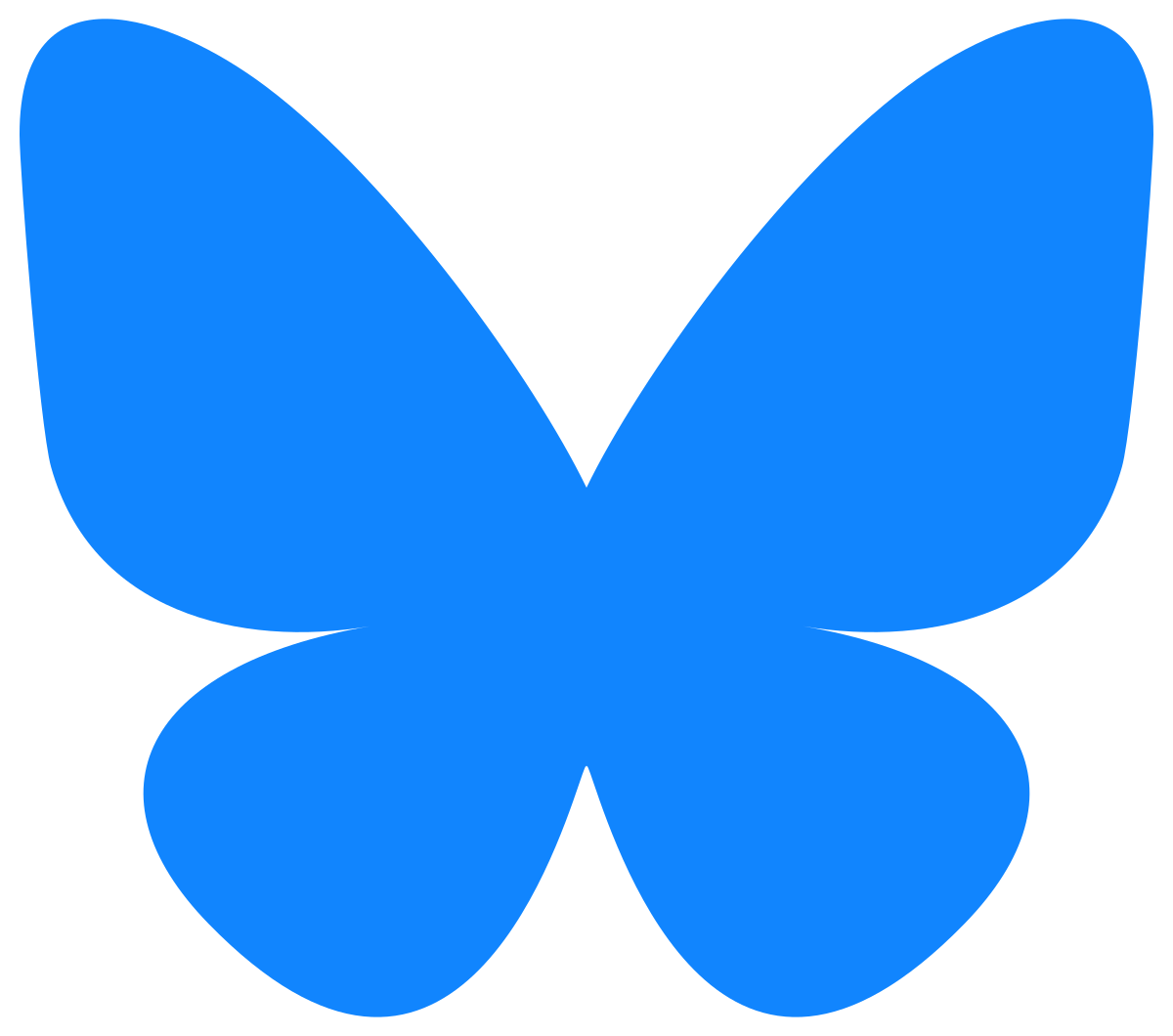



Disclaimer: No guarantee of accuracy or suitability is made by
the poster/distributor of the materials on this web site.
This material is provided as is, with no expressed or implied
warranty or liability.
See my web site's privacy
policy.
Permission is granted to copy, present and/or distribute a limited
amount of material from my web site without charge if
the information is kept intact and without alteration, and is
credited to:

Otherwise, please contact me
for permission to reprint, present or distribute these materials
(for instance, in a class or book or online event for which you
intend to charge).
The art work and material on
this site was created and is copyrighted 1996-2025
by Jayne Cravens, all rights reserved
(unless noted otherwise, or the art comes from a link to
another web site).


 my home
page
my home
page my
consulting services & my workshops
& presentations
my
consulting services & my workshops
& presentations my
credentials & expertise
my
credentials & expertise Affirmation that this web site is
created & managed by a human.
Affirmation that this web site is
created & managed by a human. My book: The
Last Virtual
Volunteering Guidebook
My book: The
Last Virtual
Volunteering Guidebook contact me
or see my
schedule
contact me
or see my
schedule Free Resources: Community Outreach, With & Without Tech
Free Resources: Community Outreach, With & Without Tech Free Resources: On
Community Engagement, Volunteering & Volunteerism
Free Resources: On
Community Engagement, Volunteering & Volunteerism Free Resources: Technology
Tips for Non-Techies
Free Resources: Technology
Tips for Non-Techies Free Resources:
Nonprofit, NGO & other mission-based management resources
Free Resources:
Nonprofit, NGO & other mission-based management resources Free Resources: Web
Development, Maintenance, Marketing for non-Web designers
Free Resources: Web
Development, Maintenance, Marketing for non-Web designers Free Resources: Corporate
philanthropy / social responsibility programs
Free Resources: Corporate
philanthropy / social responsibility programs Free Resources: For people
& groups that want to volunteer
Free Resources: For people
& groups that want to volunteer linking to
or from my web site
linking to
or from my web site The
Coyote Helps Foundation
The
Coyote Helps Foundation me on
social media (follow me, like me, put me in a circle,
subscribe to my newsletter)
me on
social media (follow me, like me, put me in a circle,
subscribe to my newsletter)