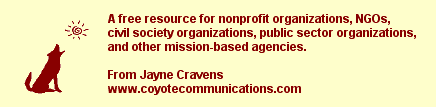
The Coyote Communications Web Site is
Accessible for EVERYONE
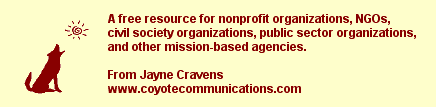
Use an old browser? Use an operating system other than Microsoft? Have a slow Internet connection? None of this matters when you visit my web site, because I have made my web site accessible for EVERYONE. I want to reach the largest audience and the maximum number of potential customers as possible. I don't want to leave anyone out!
Like thousands -- millions -- of other people, if I can't use your web site, your live cast, your streaming audio, your online whatever, because you've configured such to be accessible only to a particular version of software, I'm not going to upgrade, because I cannot afford it; instead, I'm going to move on to one of your competitors who has chosen to be fully accessible, regardless of what version of software I'm using.
But don't take my site as a guide for web design (since I'm a content person, not a web designer) -- look at the fabulous entries, especially the winners, for the annual Accessibility Internet Rallies, web design contests organized by Knowbility.org. The sites designed for AIR are highly advanced sites, feature-filled and all still fully accessible. It shows that accessibility does NOT have to adversely affect design at all (building architects learned this long ago).
In addition to those of us who are using older machines and software and non-Microsoft operating systems, many people with disabilities use special tools (assistive technologies) to browse the Web, and these tools can be confused by some Web site designs and functions. Making accommodations on your Web site for assistive technologies IS EASY and increases the availability and usefulness of your web site for ALL USERS! It doesn't cost extra (unless you try to do it after you have already built your site -- just as with trying to add accessible entrances after you have already built a building).
And don't limit your site's accessibility to its web pages: make your short video clips, audio files, live casts, and other features on your web site accessible by users of older technology. There is no good reason not to! To do otherwise limits the number of people you reach, and drives those who cannot use your online tools to other companies who do cater to them. Why turn away customers or audience members?
For more information on Web site accessibility, why it's important, why it's good for business, how to do it, etc., visit Knowbility.
Also see Web Design Guidelines for Low Bandwidth. This resource is from Aptivate, an NGO providing IT services for international development.
Also see these tips for users of older technology
See more resources re: Community Relations, With and Without Technology
![]() Subscribe to Tech4Impact, my email newsletter
Subscribe to Tech4Impact, my email newsletter ![]()
![]() talk about this page with others in my network
talk about this page with others in my network ![]()
consulting services | about Jayne Cravens | go to my home page |
contact me | linking to or from my web site
Disclaimer: No guarantee of accuracy or suitability is made by the poster/distributor. This material is provided as is, with no expressed or implied warranty.
Permission is granted to copy, present and/or distribute a limited amount of material from this web site without charge to recipients if the information is kept intact and without alteration, and is credited to:
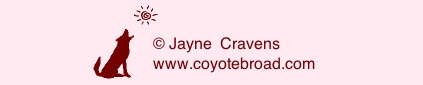
Otherwise, please contact me for permission to reprint, present or distribute these materials (for instance, in a class or book you intend to charge for).