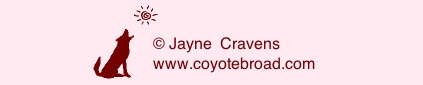Version: June 19, 2012
Customer Database Principles
Note: this web page content is no longer
updated.
"Customer Database Principles" was the very first tip sheet I
ever posted to the Internet, back
in 1994 (to a USENET newsgroup), and it's still as popular
now as it ever was (yes, I've revised it more than a few times).
Just as for-profit businesses gather data about customers and
potential customers, to build a population of buyers for their
products, mission-based organizations (nonprofits,
non-governmental organizations or NGOs, civil society
organizations, public sector agencies, schools, etc.) must track
information about people too -- current donors, volunteers,
clients, potential donors and volunteers, ticket-buyers, event
attendees, students, etc. -- to build ongoing support their
programs and services. Capturing this information is crucial for
an organization to show the impact its programs, to measure how
people are perceiving the organization, and to show the gaps
regarding where and how the organization's messages are being
communicated. Every department of your organization relies on
databases to fulfill their goals as well.
The following basic database advice is designed especially for
the unique needs of small mission-based organizations with very
limited staffing and funds. Employees and volunteers of these
organizations have to stretch existing resources a long way, and
may not have the resources to hire a full-time database manager or
even a short-term consultant, let alone purchase specialized
database software or send employees to computer training.
This advice also comes from the author's point of view that the
best designers of these databases are the users -- the people who
input and manipulate the data as part of their jobs. That means
volunteer coordinators and development directors and office
assistants should direct the design, rather than senior managers
and IT professionals. That doesn't mean your receptionist has to
learn programming, but it does mean that your database designer is
going to be talking to him and her and letting that person make
design decisions, recognizing that this person is the person that
will use it the most, for instance.
Not everything in the following suggestions will be appropriate
for your database; field names vary, as does the information you
want to track about customers and clients.
This advice comes from the many years the owner of Coyote Communications has spent
creating and/or managing databases that track people and their
activities, be it what tickets they buy, how much they've
contributed to an organization in time or money, ways they have
volunteered, or if they've received the latest brochure. This
advice is further enhanced by continued suggestions posted to various online discussion groups.
If you are new to database management, review the Basics of People Databases, which
includes
- Database Terms
- "Flat" and Relational Databases
- How Databases Are Joined
- Shopping for Database Software
Good People and Good Systems = Good Database
The value of a database comes not from a computer program, but
from the information that is tracked. The most important
component in a good database system is people who understand the
importance of gathering information and of thinking proactively,
and who are dedicated to keeping
information up-to-date.
Please note that regular data entry and maintenance may
significantly change your present organizational procedures,
depending on who enters the data, what the scale of operation
is, and training requirements. It is of the utmost importance to
support the person(s) who maintain the database (i.e. the
people who input the data). This should be a priority job, not
an after thought or a "when-you-have-time" task, and not
something to think about late in a database adoption process.
Without full and initial support of this person or persons who
will primarily input and manage the data, your database, no
matter how well designed or how highly thought of it is by IT
experts, will fail to meet your organization's needs.
Who's In Charge
If you have under ten (10) staff people, only one staff person
should have the responsibility of inputting, changing or deleting
information to the central database. This cuts down on duplicate
records, information conflicts, etc. If more than one person is
inputting information, you need to create a category that will
track who inputted what. However, EVERYONE should contribute
information for the central database; all staff members have a
responsibility to provide important names, address changes, etc.
for the database.
Universal Access
While one person may be in charge of the central database,
everyone on the core staff should have at least limited access to
it (looking up phone numbers, generating and printing reports,
etc.).
Capture Everyone
Your central database should GROW. That's part of its purpose! If
you are a small organization, then everyone/anyone who calls,
comes to a meeting or event, asks for information, is sent
material about your company, etc., should be put on the database.
Those people are the best audience to approach about volunteering,
donating, attending an event, etc., because they've already voiced
an interest in your organization.
In addition, you should be tracking in what projects/programs
people are interested, how they are hearing about your
organization, how many hours they volunteer each month, if they
received your latest newsletter, etc. This doesn't take an
elaborate system -- it takes staff members who understand when
and how to capture information on the phone, via a sign-in
sheet, etc.
Develop systems that everyone can and will use to
capture this information, and make sure this information is
inputted in a timely manner -- a good rule is that new
information is inputted into your database no more than 48 hours
after it was received by the organization.
(also see Keeping
Volunteer Information Up-to-Date for specific tips on how
to ensure volunteer information is inputted regularly and kept
up-to-date)
Tracking Information
No organization measures its success by the number of people who
are in its database(s). The value of a database also doesn't come
from a computer program. The value of a database comes from
the quality of the information that is tracked. The most
important component in a good database system is people who
understand the importance of gathering quality information and of
thinking proactively, and who are dedicated to (and fully
supported and empowered in) keeping the information up-to-date.
Develop your systems of tracking "people" information based on
how your staff wants to use information about clients,
volunteers, donors and potential audiences. The first step in
deciding WHAT information you need to track is to find out what
each staff member wants to be able to do with the database.
Fund-raising staff may want a list of volunteers each quarter
who have also made financial contributions; the executive
director may want to occasionally see what city and county
officials have attended your organization's events; the
marketing staff may want to know to know weekly who or what
referred people who call your organization. If you don't know
what staff members need out of your information-tracking
systems, ASK.
Deciding what information needs to be tracked will help you
decide what fields to create to track information about people
in your database(s).
Limit the Number of Databases You Create
Few nonprofit organizations have people who fit into only one
category: volunteers can also be donors, clients/customers can
also be volunteers, media representatives may also attend events,
etc. The more independent databases you create, the harder it is
to cross-reference information, and the more likely it is that you
will have "competing" information -- for instance, updating the
address on one database for a donor but not updating the
information on another database where the person is also listed.
For instance, if a board member moves, you would have to change
his or her information on several separate databases. It's not
time or cost-effective.
You should either have only ONE central database system for
tracking all people and organizations involved with your
organization (or that could potentially be involved), OR, all of
your databases need to be able to "talk" to each other.
Your accounting staff may need their own for vendors, bills
and payroll; your program manager may need one to track projects
and their progress; your marketing staff may have a
press-tracking system they want all to themselves; and various
staff will have their own personal databases (electronic address
books) to track certain contacts. But anything that relates to
your membership, customers, volunteers, donors, potential
supporters (including city & county officials), event
attendees, etc. should be kept in one, centralized database
system (you can have different databases for each of these, but
the information should be joined; read more about what
this means in The Basics of People
Databases.
The Information Needed Most
What information do you need from people and organizations now,
and what information might you need for the future? Only you can
decide what categories of information your organization needs --
just remember that a good database serves all of your
organization's departments: program, communications, resource
development, volunteer management, etc.
Here are some basic, general suggestions for information
categories for a people database:
Again, the above are just general, basic categories. Every
organization, department and program is different. For instance,
some organizations may need the date of birth of participants and
potential participants, to show what age groups they are reaching.
Also, other information will need to be tracked about
volunteers and clients as well, and this may not be in the
"records" database. For instance, you will want data that shows
volunteer impact beyond just number of hours contributed; number
of hours does NOT show program impact! You need feedback from
surveys of volunteers, staff and clients, testimonials from all
three of these groups, and other qualitative data!
Be Able to Sort Information
A good computerized database should allow you to sort and view
information in a variety of ways. For instance, you might want to
generate:
- An alphabetical list of education representatives who
attended your Fall fund raiser
- Personalized letters to donors who have contributed more
than $100
- A sheet of mailing labels for a particular city or county,
sorted by zip code
- A phone list of people interested in a specific activity by
your organization
- A list of volunteers available to be involved with your
organization on a specific day or time
Frequently Update
Always give many opportunities for the database to be updated -
staff members should review portions of it periodically to make
sure information is correct, a well-connected community leader
could review a portion of it to make sure everyone who should be
on it is, etc.
Keep Design Ownership In-house
The staff member who is going to use the database most (input
information, run reports for other staff, etc.) should be involved
in the design of your computerized database, or the selections of
specialized database your agency might purchase. If you use an
outside consultant or agency to design a database, you can create
a dependency that can sometimes cut into productivity; imagine
having to make an appointment every time you need to add a new
field of information to the database, and you get the idea. Having
staff directly involved will prevent this over-dependency.
If you must use an outside consultant, make sure that person
builds the database on a simple software package and trains at
least two staff members in how to alter the database design and
structure as needed, so that you are not completely reliant on
the consultant; or, again, make sure the staff person(s) who
will use the database are directly involved in the purchase of a
specialized package.
There are many simple computer database programs that don't
require you to upgrade your computer to install, and that can be
easily designed to track donors, volunteers, ticket-buyers,
clients, staff, projects, etc. Designing a database in-house can
be as simple as taking a couple of classes or looking at other
organizations' information tracking systems. And there are LOTS
of online discussion groups and free
information sites for users of the most popular database
programs, customer relationship management (CRM), content
management systems (CMS) out there.
Even if you decide to use an outside consultant, it is a good
idea to look for yourself at other organizations' information
tracking systems, to get an idea of what qualities you do or
don't want. The same is true if you do have to go with a
specialized software package. Coyote Communications has a tip
sheet on what to look for when
shopping for software that can help you make the right
purchase.
Security & Privacy
A computerized database should have security levels for different
levels of use (one for inputting information, one for designing
screens, one for viewing confidential information, etc.). This
ensures confidentiality as needed, and prevents those staff
members who don't know how to use the system from making a big,
unintentional mistake everyone will regret later.
Also, you need a written policy regarding privacy for those
who are in your database. How confidential is this information?
Will any of it be shared with other organizations, or published
in your annual report? This written policy needs to be
communicated to ALL staff at your organization, and communicated
to those who provide you their information.
Backup Your Information
If your database is computerized, backup the database at least
twice a week. Keep these backup copies in a safe place (some
companies buy fireproof safes to store copies; others store the
backups at a different location). You should also set criteria for
when to destroy (copy over) or reuse these copies.
Removing Someone from the Database
In most cases, you should never remove someone from your database,
even if that person requests it; instead, create a category that
notes people who do not want to be contacted. Why? What if that
person is removed, and later, a board member asks if that person,
who is a friend, is on the database. You say no, and you put the
person back on -- and get an angry call later from that person
asking why you contacted him/her when he/she specifically asked
you not to.
Another example -- a key supporter leaves the company where
you were sending his or her information, and the company won't
give you forwarding information. You remove the person from the
database, instead of flagging them not to receive mail until the
correct address is found. A board member then could ask if that
person is on the database, and you would say no, and the board
member would wonder what kind of database manager you are
anyway, not having such an important person on the database. If
you flag the person instead, your answer would be "Yes, but that
person recently left Acme Systems and hasn't received
information from us since last month. I don't have a forwarding
address. Do you have information?"
However, you should regularly remove duplicate records from
your database, as well as people who have moved outside of your
targeted area, are deceased, or have had a bad address in your
system for a year or more.
Success Can Increase Workload
The better the report that a database generates, the more demands
you will receive for additional reports. Be prepared for the
success of your data tracking and reporting system to lead to more
tracking and reporting needs. In fact, staff members who may not
understand the value of the database will, upon seeing the kinds
of reports it can generate (number of donors that are also
volunteers, number of donors in a particular geographic area, and
so forth). Keep track of who is asking for what reports, and
report on this in your own work progress reports/at staff
meetings, so the value of your database (and your own work with
such) is further emphasized to all staff.
Think About Interactivity
Don't think of your database as merely a group of people waiting
to hear from you. They want to talk back to you -- and maybe to
each other. Invite everyone on your database, through your
communications with its membership, to subscribe to your email newsletter, subscribe to
your blog, subscribe to
any RSS feeds you provide, etc.
At the very least, you should have an online discussion group at least
for all current and previous volunteers.
These tip sheets may also help you:
- Overview of Databases
- Database Terms
- "Flat" and Relational Databases
- How Databases Are Joined
- Customer Database Regular
Maintenance
- Free Help With Databases &
Software
- Importing Information Into a
Database
- Choosing Specialized Software
(label-making software, volunteer management software, project
management software, fund raising software, etc.)
To
Base and Back Again
This is a series of tutorial articles that follow the
creation of a database designed to serve as a birder's log,
tracking birding field trips, bird sightings, etc. It's a
great tutorial for anyone creating a database (not just
regarding birds) using a database program from NeoOffice, OpenOffice, LibreOffice,
Microsoft Office, or other similar programs.
Return to Nonprofit Tech &
Tech4Good / Tech4Impact Resources
Quick Links
 my home page
my home page
 my consulting services
& my workshops &
presentations
my consulting services
& my workshops &
presentations
 my credentials & expertise
my credentials & expertise
 my research projects
my research projects
 my book: The Last Virtual
Volunteering Guidebook
my book: The Last Virtual
Volunteering Guidebook
 How to Support This Web Site &
My Work
How to Support This Web Site &
My Work
 contact me or see my schedule
contact me or see my schedule
 Free Resources: Community Outreach, With & Without
Tech
Free Resources: Community Outreach, With & Without
Tech
Free Resources: Nonprofit, NGO & other
mission-based management resources
 Free Resources: Technology Tips for Non-Techies
Free Resources: Technology Tips for Non-Techies
 Free Resources: Web Development, Maintenance,
Marketing for non-Web designers
Free Resources: Web Development, Maintenance,
Marketing for non-Web designers
 Free Resources: For people & groups that want
to volunteer
Free Resources: For people & groups that want
to volunteer
 linking to or from my web site
linking to or from my web site
 Coyote Helps Foundation
Coyote Helps Foundation
 me on social media
(follow me, like me, put me in a circle, subscribe to my
newsletter)
me on social media
(follow me, like me, put me in a circle, subscribe to my
newsletter)
 how to support my work & this
web site
how to support my work & this
web site


Disclaimer: No guarantee of accuracy or suitability is made
by the poster/distributor. This material is provided as is,
with no expressed or implied warranty.
See this web site's privacy
policy.
Permission is granted to copy, present and/or distribute a limited
amount of material from my web site without charge
if the information is kept intact and without alteration, and
is credited to:
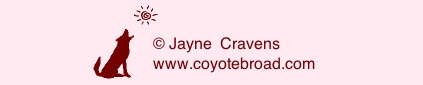
Otherwise, please contact me
for permission to reprint, present or distribute these
materials (for instance, in a class or book or online event
for which you intend to charge).
The art work and material on
this site was created and is copyrighted 1996-2020
by Jayne Cravens, all rights reserved
(unless noted otherwise, or the art comes from a link to
another web site).