Using Video Communications With Volunteers
Why Video?
Video is a tool with obvious benefits for working with online volunteers or remote volunteers (those providing onsite service at a different location than yours). But video is also a terrific for reaching any volunteers you don't regularly supervise and interact with face-to-face. It's also a way to connect with volunteers who might not be able to come to your office during regular business hours, but would be happy to meet via video conferencing during those hours.
Some people have trouble thinking of someone on the other end of a phone line or an email address as "real." Video puts a face, a voice and expressions to a person. Video takes the argument away from those who say, "I just can't work with someone I don't see."
Short Recorded Videos
Short video presentations, produced on a desktop or laptop computer, can be used in various ways with volunteers:
With free online sites like YouTube, you can easily create a space to host such videos, for free, without bothering your organization's web master.
You can see examples of such videos on the Virtual Volunteering Wiki.
Creating a Recorded Video
For a video presentation, you should write a script, and the person who will speak needs to rehearse the script in its entirety. You need to record the presentation more than once, and watch it at least once, beginning to end, to ensure that all of the audio is clear, that the visual is appropriate, and that, altogether, it makes sense and is compelling enough to watch. You also need to keep the presentation short. Most people are not going to sit in front of their computers watching a video presentation for longer than 15 minutes. In fact, I try to keep my training videos under 10.
Captioning is essential. There is no excuse for not captioning your online videos! By captioning your videos, you are not only accommodating people with hearing impairments, but also accommodating people that want to watch your video aren’t in an environment where they can politely listen to your video (for instance, at work in a cube farm, or someone in a coffee shop that forgot his or her headphones), and because you may want to use the narrative of a video or phrasing from such in other ways (speeches, grant proposals, etc.).
YouTube’s captioning tool can be used multiple ways:
Live Video
In addition, you can interact with volunteers via live video. This can be a two-way conversation, with people at two different sites talking to each other, or a one-to-many one-way conversation, with one person being broadcast via video to others, who participate by watching and submitting their questions or comments for the presenter by instant messaging, which the presenter can answer in real-time.
The key to such a live event is to have a concrete reason for the event, and expressing this reason clearly and effectively to potential participants. What do you want the volunteers to value about such a real-time encounter? What do you want to happen as a result of a real-time encounter?
It's a good idea test such a broadcast well in advanced, to ensure that the volunteers you want to reach know what they need to do to watch the live presentation, and to ensure the presenter can be heard.
There are a range of free tools that allow you to have a two-way (or more) video conversation. Here are ones I have used:
Volunteers Can Help You!
Put a notice in your newsletter to current volunteers or make an announcement at your next volunteer meeting asking for help in putting together a short video presentation or creating a live video event or captioning videos. You may already have volunteers who know how to do this -- or they may have family members who can help. You can also put requests for assistance on your organization's web site or on the usual volunteer recruitment places.
How Easy Is It Really?
You can check out my YouTube channel (which a friend has dubbed Jayne 2.0) and see my own videos. I purposely kept my videos simple, to show you just how easy such a video can be to produce. Truly, if I can do it, anyone can.
I post announcements of new videos to my channel on my blog and via my social media channels.
What about safety?
I have written a lot about safety
in volunteering programs, not just virtual volunteering,
and there is extensive information in The Last Virtual Volunteering
Guidebook about ensuring safety in engaging
with volunteers online But I also
have this resource, a list of
considerations for ensuring safety in online service
delivery by volunteers, where volunteers are interacting
with members of the client and the public. Not all of these suggestions are appropriate for every
volunteer engagement scheme. These suggestions are written
specifically for NON tech staff - instead, for the people that
manage client programs and manage volunteers, and the people
that manage IT staff, so they can come to this issue from a
human support, human management issue FIRST, rather than a tech
issue.
You Still Need Text-Based Communications
With all this said, you still have to produce text-based information for your volunteers. The reason is that, to do otherwise will leave a lot of people out. There are also people who don't have the computer technology or the best internet connection required to download videos or view them online. In addition, someone who is hearing impaired wouldn't be able to access information that's produced for a hearing audience. You also need to keep in mind that not all volunteers speak well, and they may not come off very well on video. Some volunteers may be very self-conscious about the way they look. One of the nice things about online volunteering that's done entirely text-based is that it removes a lot of opportunities for prejudice because of a person's ethnicity, their weight, their facial features, etc.
So don't make video interactions or video production a requirement unless it really, truly is a requirement -- video is not appropriate for everyone, and it's not appropriate for every situation.
Final Thoughts
What I'm talking about doesn't require much investment on your part, out side of time: time to learn how to use the technology and, then, time to learn to actually use it.
Related Resources
For Nonprofits Considering Their Own Podcasts: Why It's Worth Exploring, and Content Considerations
There are even more suggestions about how to recognize online volunteers and how to use online resources to honor ALL volunteers in The Last Virtual Volunteering Guidebook.
Examples of video orientations and trainings for volunteers are available via the virtual volunteering wiki.
Also see:
Getting More Viewers for Your
Organization's Online Videos
Videos are a great way to represent your organization's work, to
show you make a difference, to promote a message or action that
relates to your mission, etc. But just uploading a video isn't
enough to attract an audience. This new page on my site offers
specific steps that will get more views for your organization's
videos on YouTube. Note that many of these tasks would be great
for an online volunteer to undertake, with guidance from an
appropriate staff member.
Return to my volunteer-related resources
 my home page
my home page my consulting services
& my workshops &
presentations
my consulting services
& my workshops &
presentations my credentials & expertise
my credentials & expertise my research projects
my research projects my book: The Last Virtual Volunteering
Guidebook
my book: The Last Virtual Volunteering
Guidebook How to Support This Web Site & My
Work
How to Support This Web Site & My
Work contact me or see my schedule
contact me or see my schedule Free Resources: Community Outreach, With & Without
Tech
Free Resources: Community Outreach, With & Without
Tech Free Resources: Technology Tips for Non-Techies
Free Resources: Technology Tips for Non-Techies Free Resources: Web Development, Maintenance,
Marketing for non-Web designers
Free Resources: Web Development, Maintenance,
Marketing for non-Web designers Free Resources: For people & groups that want
to volunteer
Free Resources: For people & groups that want
to volunteer linking to or from my web site
linking to or from my web site Coyote Helps Foundation
Coyote Helps Foundation me on social media (follow
me, like me, put me in a circle, subscribe to my newsletter)
me on social media (follow
me, like me, put me in a circle, subscribe to my newsletter)Disclaimer: No guarantee of accuracy or suitability is made by the poster/distributor. This material is provided as is, with no expressed or implied warranty.
See this web site's privacy policy.
Permission is granted to copy, present and/or distribute a limited amount of material from my web site without charge if the information is kept intact and without alteration, and is credited to:
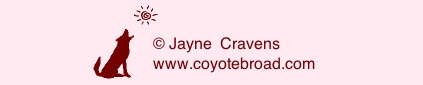
Otherwise, please contact me for permission to reprint, present or distribute these materials (for instance, in a class or book or online event for which you intend to charge).
The art work and material on this site was created and is copyrighted 1996-2020